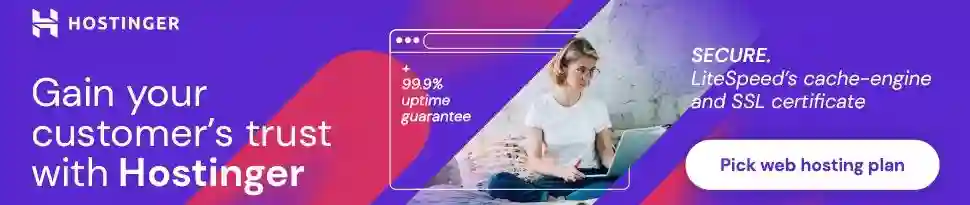How to Start a Blog from Scratch in 2024
Step by Step Easiest Guide to Start Blogging Under 30 Minutes
How to start a blog from scratch in 2024? How to make a blog from scratch in 2024? How to be a blogger in 2024? Still, Thinking? My dear friend, congratulations. You have visited the perfect page. In this post, we will guide you through a perfect way of starting a blog or a website.
Patience and continuous learning is the key to success in blogging. So, read this post with patience till last.
Remember one thing there may be a lot of other posts on the same topic, but our guidelines are totally designed with practical experience of several years.
A Blog vs A Website
Before starting you must know the difference between a website and a blog. A website is a bunch of information hosted on a server, located under a single domain, and divided into multiple web pages, and posts. Mostly publicly accessible or sometimes private.
A blog is also a website but a collection of categorized contents. Where, one can express their knowledge, experience, and opinion on various topics. Setting up both is quite a similar process.
Why should you know how to start a blog from scratch in 2024?
2022 is the Golden Era for the newcomers in the blogging field. Because day by day more and more people are getting involved in the internet so your chance to earn a monthly is always increasing.
So it’s the perfect time to utilize your knowledge and your technical abilities to build a blog or a website and a strong career.
Setting Up a Blog
Setting up a blog is not like rocket science or building a Tesla by yourself. It is as simple as you are confused now. Even if you don’t have any technical knowledge or any knowledge of coding you can be able to build your own blog or website within the next 30 minutes just by following the steps below.
Table of Contents - How to start a blog
1. Mindset-
The very first thing you need to have is a good mindset for starting a blog in 2022. Think twice about your seriousness about becoming a blogger. If you don’t take this seriously it will not give you a result. Set a time within the whole day to work on blogging consistently.
Not that you have to give a whole day or 12h. Only 2hr/day can give you a six-figure income. You can also run your blog on Auto-blogging.
But be ready to keep patience until you start earning, maybe after 6 months or after 1 year or 2 years. You can read one of our posts about the 10 things you should know before starting a blog – Click Here.
2. Set Your Goal
Once you have self-confidence and you have set up your mindset to do blogging in your career part-time or full-time. Then you should set your goal. Goals can vary from man to man.
You have to think, what is your purpose for How to start a blog from scratch in 2022, who is your audience, what is your targeted audience location, your specialization, expertise, etc.
Because a better understanding of your goal can help you make your blog better, and also the idea of assets you are going to need in the blog.
3. Find The Perfect Niche
Now the most important task is to find a perfect niche that matches your knowledge, goal, and mindset. Confused? A niche is nothing but the topic/subject of a blog, a website, or a YouTube channel.
You should never be lazy, careless, or overconfident while choosing a niche for you. Because the audience nowadays has become very impatient and unstable.
If you can’t provide the required information perfectly they will immediately shift to another blog. And as a result, your blog performance will decrease and our smartest grandfather Google.com will start de-ranking you.
So, choose a niche you are really good at. Do not hurry, take your time, take a paper pen > write down all the topics you are good at, then choose the best suits you or you can continue posting for long time. Choose wisely because Passion + Profit = Great Earning.
** Don’t think of making Copy-Paste Blog because Google is smart enough to detect your copied and rewritten articles. They will never rank on Google
Example of niche :
- Health is a topic, but Body Building is a niche under the topic of Health.
- Technology is a topic but Smartphone Review and Tech News are niches that lie under the Technology topic.
- You can take this website as a real-life example, this post’s niches are Blogging Tips, Tutorial (Main Niche) > WordPress Training, SEO, and Affiliate Marketing (sub-niche).
4. Choose a Perfect Domain
The domain is the address of the website. This is the first and most important thing that you need. Choose a unique domain name according to your niche.
Keep in mind to include the niche or at least a phrase of it into the domain name. A shorter domain is much more effective in terms of ranking and other factors.
Eg: My blog niche is Blogging Tips. My Blog domain is blogtipsx.com which includes a phrase of my niche “blog tips”. In order to get a unique and short domain, I got this as the best match.
So, hope you understand the way to find the perfect domain for your site.
You can purchase a domain from any of the popular domain registrars like Godaddy, Bigrock, NameCheap, Etc.
Also, keep in mind that you can also get a free domain with selected hosting plans.
5. Choose the Type of Blog Setup
If you are here just for fun or just to make a school or college project then you can set up free blog on Blogger.com and WordPress.com but that blogs are ofen hosted on subdomain. Though you can also add your own domain.
And Blogger.com is free for that but you have to pay to WordPress.com for using a custom domain.
But remember one thing both of the platform has very limited facilities, customization, options. Do customise the same you have to do a lot of coding. If you want to set up and customise blog on blogger, we will cover that in another post.
So, we will continue “How to start a blog from scratch in 2022” with the second method in the part 7.
(How to start a blog from scratch in 2022)
7. Choose the Best Hosting
Hosting is the second necessary part of How to start a blog from scratch. Hosting is a space on the Internet where all of the components of a website are stored. When someone is trying to visit your website all the Text, Images, Files, Pages, Posts, and other components are sent to that user from hosting.
So, what primarily matters is 1. Security, 2. Speed, 3. Storage, 4. No. of websites can be hosted, 5. Maximum No of Visitor can be handled, 6. Caching, 7. CDN, 8. C-Panel (or any modified better version) and Some Other According to Website type.
You should always purchase hosting considering all the 8 facts. You can check our detailed post on Choosing a Hosting. Click Here.
Our first recommendation is Rocket Hosting (Click for a Best Deal), which is becoming very popular nowadays and used by professional bloggers. You can purchase this hosting if your pocket supports the rental amount.
- The second recommendation is Hostinger (Click Here for Best Deal). Which is one of the best budget-friendly hosting services with a great user-friendly interface and customer support. You will get a free domain with 48 months plan.
**You should always purchase a hosting plan for 1 year or higher. A higher period purchase always lowers the purchase amount. You can get great savings. Remember one thing cheap and free hosting always run you into various problems.
So, use any of the hosting listed above. (How to start a blog from scratch in 2022)
Some Other Most Popular Hosting Services
- Bluehost Hosting (Click Here for The Best Deal)
- Hostgator Hosting (Click Here for The Best Deal)
- WP Engine Hosting (Click Here for The Best Deal)
- WPX Hosting (Click Here for The Best Deal)

- Cloudways Hosting (Click Here for The Best Deal)
Lets Set Up
Now let us dive into the main part of How to start a blog from scratch in 2022. In this case, we will be using Hostinger hosting as it is the cheap but best web host, and most the beginners use it.
Update The Nameserver (Must read)
Let’s hope that you have purchased a domain from Godaddy and are willing to purchase hosting from Hostinger. In such a case where hosting and domain provider are different. You have to update the name server in the domain. To do such go to your domain registrar’s account and then go-to DNS settings, and then update the nameservers option then you have to put the name server details of your hosting provider.
If not, you will get a free domain with the 48 Months plan of Hostinger. And hope You have read our How to choose the best hosting Post. If someone has coding knowledge or website building knowledge then they can build themself. (How to start a blog from scratch in 2022)
But as we don’t have technical knowledge we will be using the world’s most popular content management system (CMS) WordPress (not wordpress.com).
First let’s purchase the Hostinger hosting plan, for that we will go to the website through our special discount link – Click here.
Then Hostinger home page will load according to your location and currency. In this case, we will purchase WordPress hosting as WordPress hosting is specially designed for WordPress websites based on speed and reliability.
For that navigate to WordPress hosting from the top-right menu’s Hosting dropdown and select WordPress Hosting.
(How to start a blog from scratch in 2022)
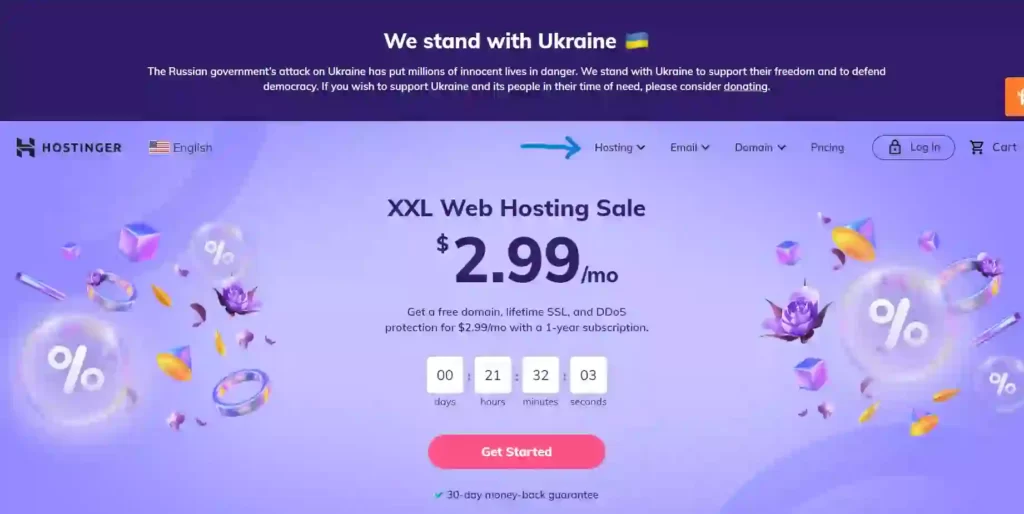
Then we will purchase its Business WordPress Plan. You can purchase any of the four plans available. If you are planning for just one website then choose Single WordPress Plan, If you want to create multiple blogs then you can purchase WordPress Starter Plan or higher.
In our case, we are migrating from SiteGround hosting to Hostinger, my Websites and their traffic load are a bit higher. That’s why we will purchase Business WordPress Plan 48 months plan.
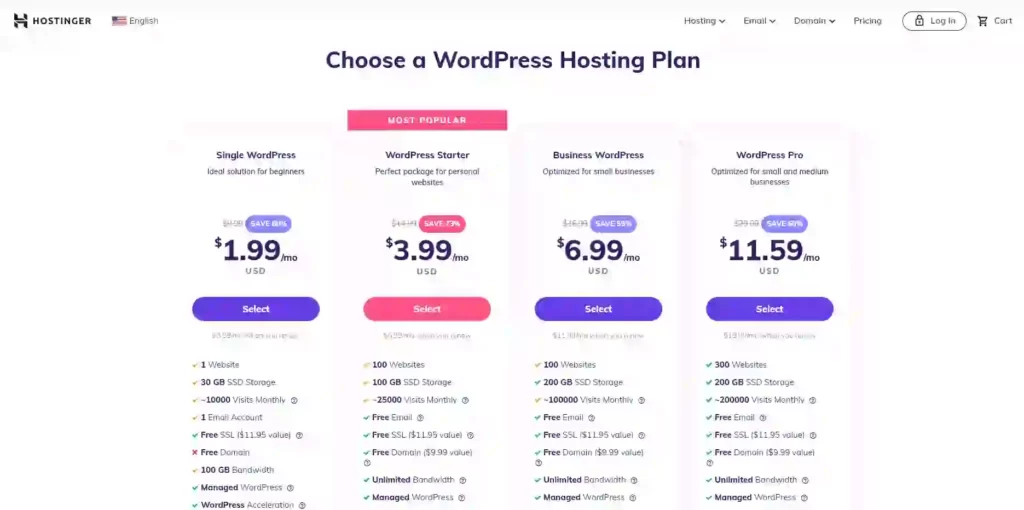
Now, after selecting the plan the account creation and payment window will open. Put your email address and pay with your preferred payment method.
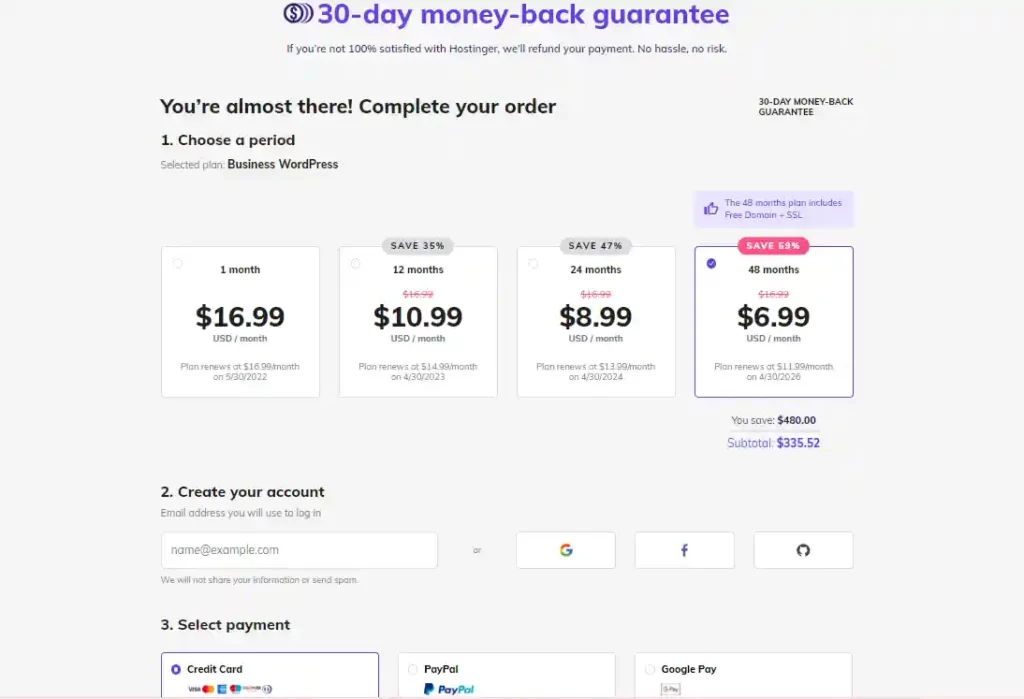
After the purchase is complete, please click on the account confirmation link u received from Hostinger in your mail. After that log in to your Hostinger account.
As 48 Months plan was purchased we are eligible for a free domain. To select your pre-thought domain you will automatically see a prompt to select a free domain. If that doesn’t occur automatically go to the domains tab or the hosing tab from the menu. Type your desired domain and hit enter for availability.
If you have purchased another plan you may not get a free domain. In that case, you have to continue to the hosting tab and put your purchased domain name without www. or https://.
After putting the domain name and Set Your Site Name when asked, you will be redirected to the Hostinger H-Panel which is a modified version of the traditional C-Panel. Congratulations! Your website is live now.
But we should install any CMS or Load contents to the site to see some visible content. (How to start a blog from scratch in 2022)
How to Install WordPress on Hostinger
The process may look different but the actual process is almost similar in every Control Panel.
However, Let’s go to the Auto Installer option and then select wordpress.
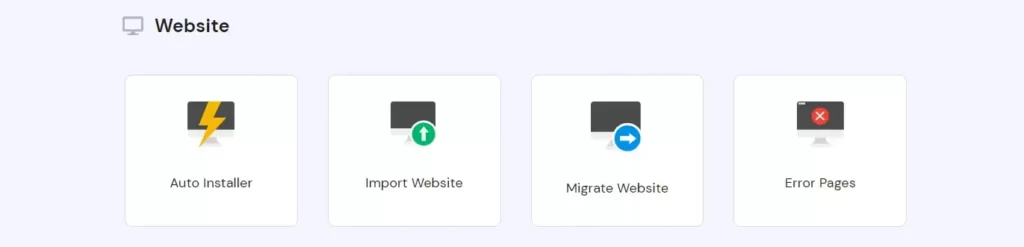
Fill in the required information in specified fields like the Username & Password you want to set for login into your admin account, Admin Email, Preferred Language and submit. Volla! Your site is now ready to customise and publighing your blog post or custimising for business.
**Some of the hosting providers ask to install some recommended plugins. But we will suggest you, do not install the recommended plugins. You must start without installing any of them.
(How to start a blog from scratch in 2022)
Login to Your WordPress, Set SSL and CDN
Your Site is ready. Now it’s time to log in to your WordPress dashboard and customize it in the best way.
Before logging in, enable SSL from the H-Panel WordPress dashboard. There is also another option named CDN or Cloudflare. We shall enable that later when your site is completely ready.
To enable that click on the switch and that will ask for an email to create a Cloudflare account. If you don’t know what is CDN, Click Here to know.
Now to login to the WordPress dashboard just type your website address followed by “/wp-admin” and press enter. in this format https://yoursite.com/wp-admin
And you have completed the set up part of How to start a blog from scratch in 2022.
**Please do remember the site url or just bookmarkit in your browser or just notedown.
Customising the Newly Created WordPress Site
Though customizing completely depends on the niche of your blog and your choice, we are showing you some customization examples and processes.
Caution: Before starting you must remember one thing there is a lot of premium WordPress theme, Plugin, and Tools available for free on the internet. Those are called GPL or Nulled programs. But you should never use those things unless the source is very trusted.
Because most of the GPL or Nulled Theme, Plugins are full of viruses, hack tools, spy tools, and earning stealing tools. So, in search of saving some money, you will lose everything one day.
Grab the Best Attention Drawing Theme:
The customization starts with the theme for your site. You can choose any theme available on the internet free or paid. Because the theme is the reason behind how your blog looks, we will use any of the world’s most popular WordPress themes like Generatepress Pro, Astra Pro, Divi, MyThemeShop, Elegant Theme, Etc.
- Generatepress
I am currently using generate press premium version as it is considered to be the fastest theme in most cases, a free version is also available in the WordPress theme store but is not worth the struggle you made till now because of very less customization options. So, try to use the premium version or group buy with some friends as if supports multiple website installations. But please do not sell the Generatepress license to many people, as it may cause you permanent account suspension.
Click Here to Grab the Best Deal on GeneratePress Premium.
- Astra Pro
Astra Pro is also one of the most popular WordPress themes. It also has a free version but it has some more customization options. Though if you can afford it, you should always use a premium theme as the premium version always give you a special look. You can also group buy it like Generatepress with the same t&c.
Click Here to Grab the Best Deal on Astra Pro.
How to Install The New WordPress Theme:
Your WordPress site comes with a preinstalled theme according to the current year. Just like your WordPress site came with Twenty Twenty Two (2022) theme. To change it navigate to the Appearance option and hover on the Theme option and click Add New option.

Now you can search for any free theme from the right side and install and then activate the theme to take effect. If you want to use any premium or any customized theme downloaded a theme from another source, just click on the Upload Theme option and select the theme file and upload. After the upload is complete activate it.
That’s it, you can now go to the Appearance > Customize and do something yourself. Customize the color, size, font, and all other options for getting some experience through the experiment. Don’t worry there is a way to reset to default if you do any mistakes. Just go for it. We know you can do better.
You can do one more thing, before doing any experiment, you can take a backup of your current site. So that you can you can restore the site to its previous version if any unfortunate event happens.
Click here to know how to backup and restore your site daily and manually with the third party plugin.
Click here to know how to backup and restore your site daily and manually with Hostinger.
Create Your First Post
Though your site is not fully customized, I hope you have known something about theme customization, and that is going to increase with time.
Now it’s time to create your first post. Your post must be unique, grammatical-error-free, and plagiarism-free. Before starting we must tell you that there is a lot of page builder out there like Elementor, Beaver Builder, Divi, Etc.
The default page builder is called Gutenberg. You should learn it first. It’s not like a rocket science just a bit similar to word, and a lot of components are present there. With the help of all that you can easily build a page or write a beautifully customized post for your site.
All the other page builders and their pro versions present in the market are just advanced versions with better page loading speed and other pros. But you should learn Gutenberg first.
To write down a post just navigate to Posts then click on New Post.

The first thing to do is to add a title. Find a title according to the keyword. If you don’t know what keywords Click Here to know about keywords.
In brief, the keyword is the main phrase of the topic of the post. In a word from an audience view what you search in search engines like Google, Bing etc is called a keyword. Like you are writing a post about fat loss. How to lose belly fat can be a keyword.
Confused? Let me assist you to write down the first post. You must choose today’s topic to write the post. Then on the topic, do some keyword research.
Keyword research is nothing but finding the appropriate and profitable keyword with the proper method. To know more about keyword research you can refer to our post related to keyword research (Click Here).
Here is a Pro Tips for You: Always try to find a long-tail keyword to rank and get proper engagement.
Eg: “Blog” is a keyword but that is vast. And there are millions of questions related to blogs you can not write down every answer in one post. As a result, if some customers do not find their desired topic they will leave your site.
But “Start Blog”, “Manage Blog”, and “Design Blog” these keywords are more specific but vast and high competitive. But “How to start a blog” is long and more specific. Just think yourself as a audience and think what to you want from the site.
So lets refine the keyword “How to start a blog” in a progressive way : “How to Start a Blog” >> How to start a Blog in 2022″>> How to start a blog on fitness in 2022″ >> “How to start a blog on muscle building in 2022” >> “How to start a blog on muscle building in 2022 within 30 minutes”.
If you notice the above keyword progression, you can feel that the keywords are getting more specific. And specific keywords has higher audience retention time. Which is a healthy practice for your website/blog.
So you have got some idea on keywords, now write down the post.
Now it’s time to publish the post. Before publishing you have to set a permalink (the link to reach your post. Eg: yoursite.com/…………………), please include the keyword in the permalink for best results and save the draft of the post, and then after all the edits have been done click on publish button to publish.
Voila! your first post has been published. Though there are a lot of factors to keep in mind before publishing a post, it’s just a primary practice. We will discuss it in detail in another post. Click Here.
What is Plugin in WordPress
WordPress CMS is the most popular in this world. And we use WordPress just because it has various features & customization available. All of that is because of plugins.
A plugin is nothing but a coded preset or software ad-on, that is used in order to save time, increase productivity, and security, and help technically inexperienced people.
For Eg: If you cook every day, u need garam masala, which is a common part of almost every part. SO,
1. If you don’t know the composition, you won’t worry u will buy it from the market. (As You don’t know to code and you will use plugins available to develop your site).
2. You know the composition, and instead of making the masala every day you make the composition one day in a big amount and use it daily for cooking. (As like you know coding, but for common jobs, you don’t like coding the same thing again and again. So, you make a plugin for the same work and use it on many sites and it will save time.)
Some of the Popular Plugins You Should Know:
There are millions of plugins available in the market. But in the following list, we are mentioning some of the most popular plugins and their purpose of use. Try to use the 1st option in every part. You can also try the 2nd to third. All of them are not free, some have both free & paid versions.
We will recommend you to use the free version initially, but as you get experienced try to purchase the paid version as they will help you get boosted.
- Page Builder – Give your site a decent look, and perfectly designed pages, Landing pages, etc.
1. Elementor (Free / Pro) Starting
2. Divi (Free / Pro) - SEO (Search Engine Optimisation) – Improve the search rankings of your sites.
1. Rank Math SEO (Free / Premium)
2. Yoast SEO (Free / Premium) - Website Speed – This is very important for google ranking.
1. WP Rocket (Free / Premium)
2. Perfmatters (Free / Premium)
3. NitroPack (Free / Premium) - Website Backup – Most important part is if some uncertainty happens with your site you can restore from backup.
1. Updraft Plus (Free / Premium) - Lead Generation – Get more leads, and email contacts.
1. WP Forms (Free / Premium)
2. OptinMonster (Free / Premium)
3. Thrive Leads (Free / Premium) - Security – Protect your site from hack, spam, and other attcks.
1. Sucuri – Only Premium – Best in this field.
2. Wordfence – (Free / Premium) - Anti Spam – Filter spam on your site
1. Akismet Spam Protection (Free / Premium)
2. Anti-Spam (Free / Premium) - Social Sharing – Let your users share your posts over various social media
1. Social Snap Pro
How Can You Make Money With Your Blog?
Every blogger is curious to know about earning from the blog. But my dear friend, most of all you need an audience base for earning from the blog. Because whatever the method of earning is, without audiences nothing. Sharing with friends and asking for lead generation never work.
So, it’s advisable for everyone to make your blog better and post many good articles consistently (at least twice a week). After reaching more than 50 visits/day you can expect profit.
If you work really hard and passionately with proper guidelines like Us, you can easily start getting results within 6 months.
Here we are mentioning some methods of earning from the blog.
- Monetize your blog by placing Google, Media.net, Etc Ads on Your Blog.
- Affiliate Marketing. Place affiliate links/ads in your blog.
- Featuring sponsored products.
- Offering services through your blog.
- Selling a course or digital products.
- Guest post. (For big sites.)
Note: After successfully creating your blog you must do some important settings to secure your site. Click here to read about the important security settings to do immediately after installing WordPress.
How to Strat a Blog in 2022 FAQs
This section will be updated periodically with the questions from the comment section. Please comment below if you have any queries.
1. What is the cost of starting a blog?
Cost is according to your budget and which services you want. The primary expense is to purchase a Domain and Hosting. If you go with the hosting 48moths plan, the total cost is around $90 for a single website.
If you choose other plans, the price will change accordingly but the price ratio is lower. If you have passion, don’t think of the budget just go for it, and work hard. You will definitely reach your goal.
2. How to start a blog and earn money?
We have already told every step to making a blog. Please read this post on How to start a blog in 2022. And we have mentioned some ways to make money from your blog. For detailed Blogs, and warning tips Click Here.
3. How to start a blog to do business?
A blog is nothing but a website where you can express your Knowledge, Experience, Skill, Etc. If you have already known how to start a blog, then you already know how to start a website. With the help of theme & plugins suitable for business, you can build a business website and make your business online. You can also make it an E-Commerce website easily with the help of the WooCommerce for WordPress plugin.
4. How to get traffic on my new blog?
Blogging is not magic. You can not get huge traffic initially, it takes time to get Organic traffic. But you can also use PPC ads to bring traffic to your blog. You can also use social sharing to get some direct traffic. (Not recommended for beginners because google reduces the impression of your blog).
However, the main motto should be organic traffic. To obtain organic traffic you have t give it some time and you have to make the content better, knowledgeable, and full of information every time. Once you start receiving organic traffic your post is the only key to bringing them back to your site. So, always focus on content quality.
5. Is starting a blog profitable in 2022?
Whatever the year is, there is always profit in blogging. But the competition has just increased in the last few years. At the same time, the number of people coming to the internet is 4x greater than the competition in blogging. So, keep your eye close for 5 Sec, take a long breath and then release all the negativity, and laziness to become successful in blogging.
6. Can I start a blog for free?
Yes, of course, you can start a blog for free but remember one thing, if you get something free you are the product. You can check the free blog creation method for testing or educational project purposes.
You can get a free domain from websites like Freenom but you will not get a standard domain extension like “.com”, “.in”, “.net”, “.uk” etc.
At the same time, you can free hosting from websites like InfinityFree, 000WebHost, FreeHosting. But that free hosting plan has very limited resources, no CDN, and no SSL. So, your website security will be at risk, and your website will not work properly someday.
You can also create a subdomain blog on Blogger or WordPress.com but that also has very limited resources and after some growth of your blog you will feel the lack of customization, features, etc.
So, we will suggest, that if you are with the dream of being a professional blogger then don’t go for free.
7. Can I start a blog from mobile.
Yes, of course, you can start a blog from mobile but some functions may not work properly on mobile, also that small screen is a big problem. If you can’t afford the cheapest used pc then do it from mobile for some time. and after you get little earnings you can purchase a used pc as per budget.
Conclusion
Everything has a conclusion but progress does not have. So, this post is just to make you one step forward in your blogging journey. We will continue posting posts related to blogging tips to make you better day by day. I hope you will continue visiting us.
Keep learning new things and implement the on your blog to improve the overall quality of your blog, and to attract more organic traffic. And make a good income every month from Ads, Affiliate Marketing etc.
And the most important thing is many newcomers come to this field with a dream, but some dream of overnight success. But success doesn’t come overnight, that’s why many of them leave this journey. But I hope you will continue the journey to success.
Please comment below if you face any problems. Have good times. See You…
- Shayan Mahapatra
- May 2, 2022
- 8:51 am
- No Comments